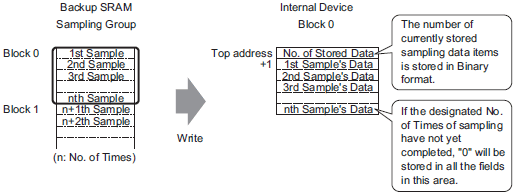
Turn ON the designated [Write Trigger Bit Address], and sampling data stored in the display unit is written to the internal device.
If in the [Action Setting] tab's Extended area the [Overwrite old data after finishing the specified cycles] check box is cleared, you can write each block.
Writing Sampled Data
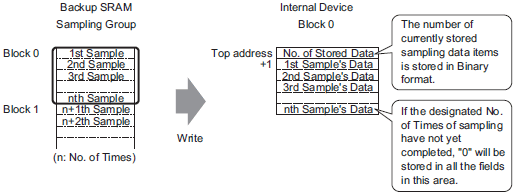
When setting [Include Number of Cycles] in the [Write Data] tab, the number of sampling cycles that were performed (number of stored sampled data) is stored in Bin format in the start address.
For example, if the Cycles is 5, and the current sampling round is 2, then [Number of Stored Data] will be "2". At that time, "0" will be stored in sampling data storage area for sample 3 and later.
When not setting [Include Number of Cycles], the 1st sampling data from the start address is stored.
![]()
If the [Overwrite old data after finishing the specified cycles] check box is selected, sampling data will be transferred, in order, starting with old data.

If no block number is stored, data from block number "0" will be written.
If you set up a calculation row in the [Display/Save in CSV] tab, you can also write calculation data to the internal device. Sampling data and calculation data are written separately.
If the size of blocks or calculation data to be written is larger than the internal device's storage area, they cannot be written.
If you selected [Enable multiple data types] in the [Address] tab (accessible from [Common Settings] - [Sampling]), Bit Addresses are written as 16-bit word data. Text data is written using the ASCII codes, according to the [Text Data Mode].
The Structure of Sampled Data Stored in the Internal Device
When the internal device is 16 bit

Code/Flag
If the [Add Time Data] check box is selected in the [Mode] tab's Extended settings, you can monitor whether sampling is completed and whether the sampling was read normally or a read error occurred.
![]()
Flag
The flag's value is "1" when sampling is complete, and "0" when sampling is not occurring.
Code
The code's value is "0" when data is being read correctly, and "1" when there is a read error.
Time Data
If the [Add Time Data] check box is selected in the [Mode] tab's Extended settings, the sample's time data is stored as in the following picture. The data is 2 digits long and saved in BCD format.

![]()
When the Execution Condition is set to [Bit ON], the Time data will represent the time when the data read completes.
When the sampling cycle is set to 100 milliseconds, the data will be stored in 10 ms units.
For example, March 31, 2005 17h 30m 25s 600ms

Data Valid/Invalid Flag
The [Data Valid/Invalid Flag], which monitors whether address data is valid or invalid, is added to the sampling data if the Execution Condition is set to [Set Time] or [Bit ON]. Valid data is marked with "1" invalid data with "0".
For example, when a read error occurs during sampling, "1" is stored in [Code], and each address's valid/invalid bit is "0". When the value of erroneous sampling data (data displayed with "****" or "----") is corrected, that data changes from invalid to valid, and the corrected address's valid/invalid bit changes from "0" to "1".
The storage area for the data valid/disabled flags fluctuates from 2 to 32 addresses.

The Structure of Calculated Data Stored in the Internal Device
The structure of calculation data (Total, Average, Max, Min) is set according to settings in the [Display/Save in CSV] tab and is shown in the following diagram. Bit length is 32 bit and data is stored in the internal device.
Calculated values are stored in order from the top down, starting with the left most data column designated in the [Display/Save in CSV] format.
When Total and Average are set


![]()
When you select [Enable multiple data types], wiring Calculated Data with [TIME], [DATE], [TIME_OF_DAY], or [DATE_AND_TIME] data types results in an output of "0". The [Enable multiple data types] is accessible from the [Common Settings] menu, [Sampling], [Address] tab.
A Calculated Data of [DATE_AND_TIME] data type will write 64-bit data.