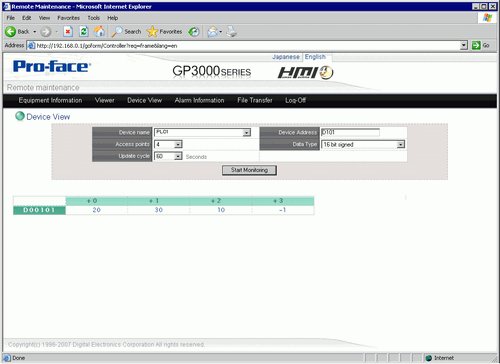
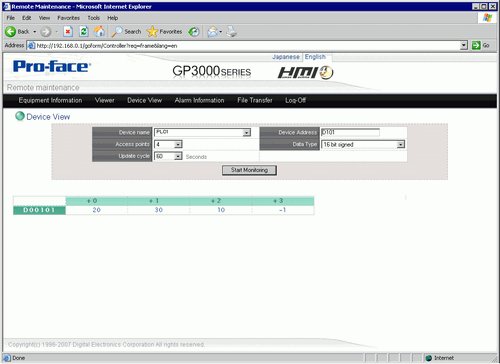
Device/PLC Name
Select devices/PLCs connected to the display unit.
Device Address
Sets up the start address of device addresses to monitor. You cannot specify Symbols.
Access points
Select the number of address points to display and access in one screen: [1], [2], [4], [8], [16], [32], [50], [100], or [200].
Data Type
Define the bit length and data type of addresses: [Bit], [16 Bit Signed], [16 Bit Unsigned], [16 Bit HEX], [32 Bit Signed], [32 Bit Unsigned], [32 Bit HEX], [Single-precision Floating Point], [Double-precision Floating Point], or [Text].
Update cycle
Select the monitoring frequency: [1], [2], [3], [4], [5], [10], [20], [60], [120], [180], or [300] seconds.
Start Monitoring
Starts monitoring device addresses at the defined frequency. Monitoring ends if you change the page or exit the browser.
Device Display Frame
Displays device addresses starting from the [Device Address] field, up to the number of addresses defined in the [Access Point] field.