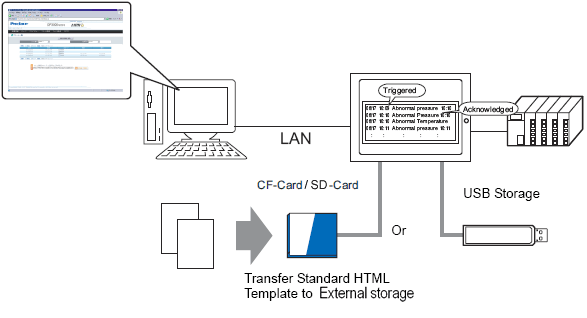Summary
The Web Server makes alarms and device addresses available for display in Internet Explorer. You can also access files on an external storage device, allowing for simple maintenance tasks.
To use this function, the computer and the display unit must be installed on the same network.
Features that Enable Display and Operations with Standard HTML Templates
Log in to Web site
Log off from Web site
Device View
When GP-Viewer EX is installed on the computer, start GP-Viewer EX
Connect to the display unit's external storage using the FTP server function to get files, delete files, change attributes, and write files
Alarm display
Alarm display (RSS data display)
Please see below for the standard HTML template.
Models
For a list of the display unit models that support Web Server, see the following.
License
This feature does not require a license.
The CD-ROM or DVD-ROM for GP-Pro EX version 2.10 or later comes standard with Web Contents. You can use Web Contents by downloading it to the display unit, and using a computer attached to the same network to view the web contents on the display unit.
Full Configuration
The following describes the layout of connections and options when using the Web Server.