![]()
-
Please refer to the Settings Guide for details.
 26.15.1 Transfer Filing Data (Mode)
26.15.1 Transfer Filing Data (Mode)
![]()
Please refer to the Settings Guide for details.
![]() 26.15.1 Transfer Filing Data (Mode)
26.15.1 Transfer Filing Data (Mode)
Configure settings to designate the file number/block number and turn ON address D50 bit 0 and transfer the designated recipe.
From the [Common Settings (R)] menu, point to [Recipe (R)] and select [Transfer Filing Data (Mode) (A)] or click ![]() .The following window appears.
.The following window appears.
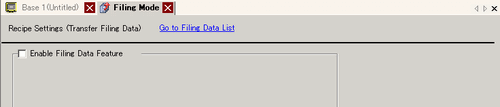
Select the [Enable Filing Data Feature] check box.
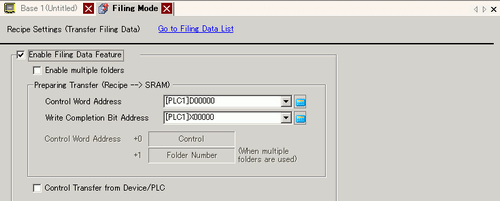
In [Control Word Address], set the address to write filing data that is stored in the display unit screen area or external storage to backup memory (SRAM). Two consecutive words are used, starting from the set address.
In [Write Completion Bit Address], set the address to confirm that writing to backup memory (SRAM) is complete.
Select the [Control Transfer from Device/PLC] check box.The transfer settings appear.
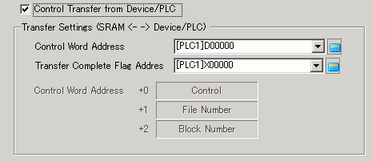
In [Control Word Address], set the address that controls the transfer between backup memory (SRAM) and the device/PLC.Three consecutive words are used, starting from the set address.
In [Transfer Complete Flag Address], set the address used to verify that the transfer is complete.
The automatic transfer settings are configured.
![]()
If you want to save filing data in backup memory (SRAM) to external storage, in the System Settings, select [Display Unit] and click the [Mode] tab. In the [Memory Card Settings] area select the [Save Data] check box and define the [Control Word Address].
The Control Word Address works the same way as saving Alarm History.
![]() 20.8.2 Control Word Address for Data Save
20.8.2 Control Word Address for Data Save