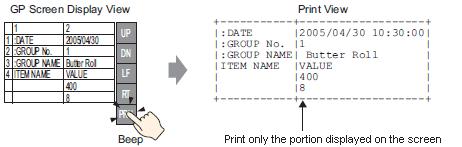![]()
-
To print data, you must connect a printer to the display unit and then configure the printer settings.
 35.3.3 Procedure - Connecting a Printer Directly to the Display Unit
35.3.3 Procedure - Connecting a Printer Directly to the Display Unit
Touch the print switch on the Special Data Display [Show CSV] to print the displayed CSV data.
You can print only the portion in the [Show CSV].
![]()
To print data, you must connect a printer to the display unit and then configure the printer settings.
![]() 35.3.3 Procedure - Connecting a Printer Directly to the Display Unit
35.3.3 Procedure - Connecting a Printer Directly to the Display Unit
Print All
Touch [PRN ALL] for all CSV data on the [Show CSV], including the region not displayed on the screen, to print.
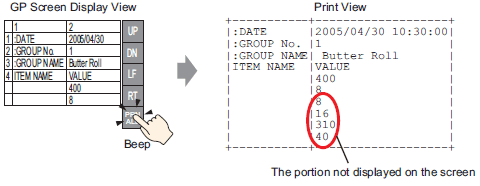
Print-Display
Touch [PRN] to print only the CSV data that displays on the screen.