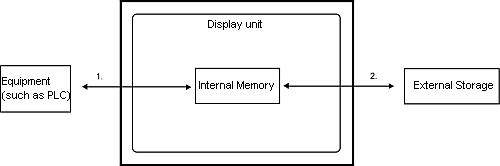
You can directly transfer enhanced recipe data between the display unit and the device/PLC without storing data in backup memory (SRAM).
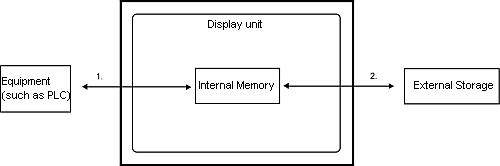
Transfer enhanced recipe data between the internal memory of the display unit and the device/PLC
![]() 26.19.2 Transfer - Creating and Transferring Enhanced Recipe Data
26.19.2 Transfer - Creating and Transferring Enhanced Recipe Data
Save to or read from external storage
You can change (import) data in the display unit by saving enhanced recipe data in CSV format to external storage or reading CSV data from external storage.
![]() 26.20 Importing and Exporting Enhanced Recipe Data
26.20 Importing and Exporting Enhanced Recipe Data
![]()
The following section lists models that support enhanced recipes.
![]() 1.5 Supported Features
1.5 Supported Features
You can edit enhanced recipe data on the display unit.
![]() 26.30.1 Enhanced Recipe List / Enhanced Recipe Data List
26.30.1 Enhanced Recipe List / Enhanced Recipe Data List
Transfer Methods
|
Automatic transfer |
By using a system variable (#H_Recipe_ID, #H_RecipeControlSend etc.) such as a script etc., you can specify, transfer or receive enhanced recipe data without using the enhanced recipe list. |
|
Manual transfer |
To transfer or receive, select recipe labels to transfer from the enhanced recipe list and touch the [Transfer] or [Receive] switch. |
![]()
For details about system variables and the timing chart for the transfer operation, please see the following.
![]() A.2.2 HMI System Variables - #H System Variables
A.2.2 HMI System Variables - #H System Variables