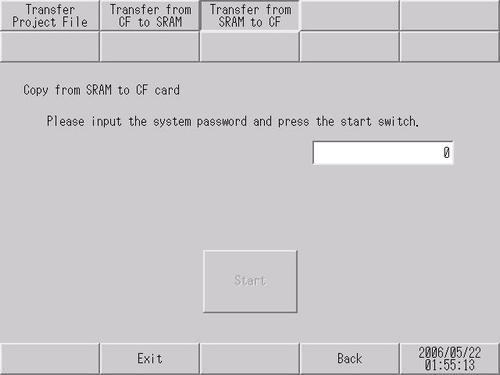![]()
-
You can also transfer backup memory (SRAM) data onto a CF/SD card. From GP-Pro EX's [Project] menu, point to [System Settings] and click [Display Unit]. In the [Mode] tab, select the [SRAM Auto Backup] check box. For more details, please refer to the following.
 5.4.4.4 Display Unit [Mode] - Memory Card Settings
5.4.4.4 Display Unit [Mode] - Memory Card Settings -
For models supporting SD cards, "SD"/"SD Card" is displayed instead of "CF"/"CF Card".