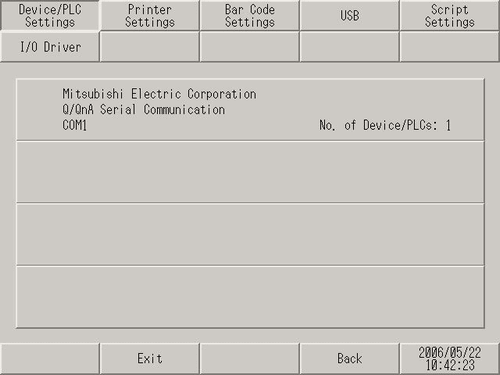![]()
When using the GP-4100 Series (Monochrome Model), refer to the following.
 M.28.1 Device/PLC Settings Guide
M.28.1 Device/PLC Settings Guide [Device/PLC Settings] may vary depending on the connected device. For details about the individual connected devices, refer to the GP-Pro EX Device/PLC Connection Manual.