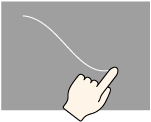
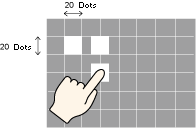
Touch panel check. Checks that the touched area lights up correctly.
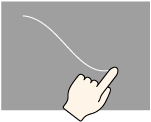
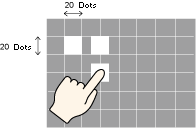
Touch Panel Check
The touched area on the screen shows pixels.
For display units with a matrix touch panel, the touched area shows a 20x20 pixel square. (touch coordinates are detected in 10 pixel increments)
![]()
You can change the color of dots by touching the top right, top left, or bottom left screen. Top right=Yellow. Top left=Blue. Bottom left=Red.
END
Return to the menu screen.