![]()
Be careful. After you touch [Start], you cannot stop initialization.
Do not turn OFF the power switch while initialization is in progress.
Deletes all data in the CF/SD Card installed in the display unit.
![]()
Be careful. After you touch [Start], you cannot stop initialization.
Do not turn OFF the power switch while initialization is in progress.
![]()
For models supporting an SD card, "SD"/"SD Card" is displayed instead of "CF"/"CF Card".
This item does not display when using the IPC Series or SP5000 Series Open Box.
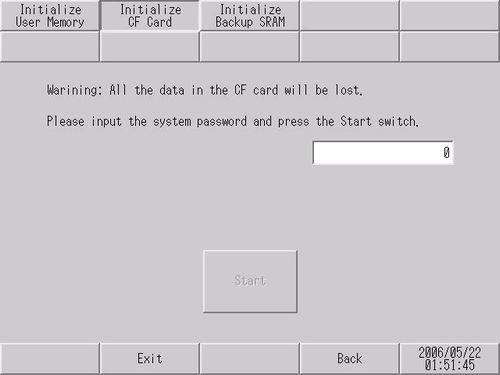
Please input the system password and press the Start switch.
Touch the system password entry field and enter the system password. If you have not specified a system password, enter "1101" (standard password).
Start
Start the initialization of the CF/SD card.
Deletes the data stored in the display unit's CF/SD card.