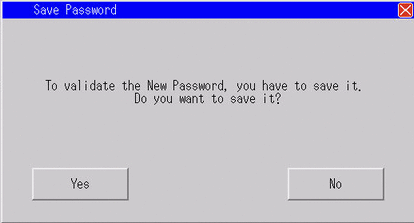![]()
For details about the setting screen, refer to the setting guide.
 M.17.4.1 Set Password - System Password
M.17.4.1 Set Password - System Password
The password setting is used when changing to the Initialize Memory or offline mode screens.
![]()
For details about the setting screen, refer to the setting guide.
![]() M.17.4.1 Set Password - System Password
M.17.4.1 Set Password - System Password
Enter offline mode and touch [Password Settings] in the item change over buttons.
![]()
When using GP-4100 Series (Monochrome Model), touch [Password].
The [Password Settings] screen opens. Touch [System Password].
The [System Password] screen opens. Touch the input field and enter a password using the displayed numeric touch keys. (Example: 1234)
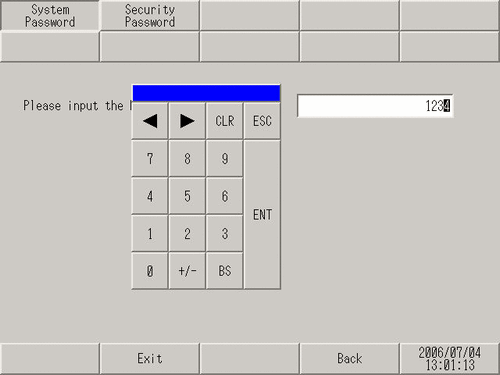
Enter the password again for confirmation.
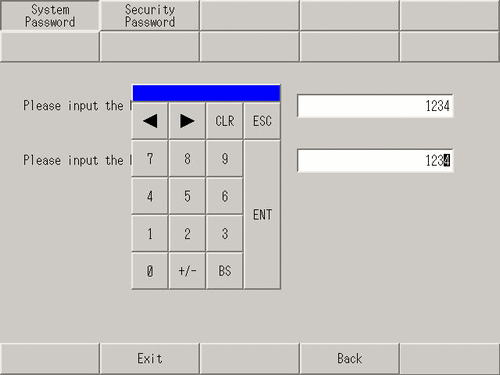
In the [Save Password] dialog box, touch [Yes]. The display unit restarts automatically and the setting is complete.