Select the I/O terminal variable and click ![]() , or double-click the variable.
, or double-click the variable.
To map an address that has already been registered, click ![]() and select the address.
and select the address.
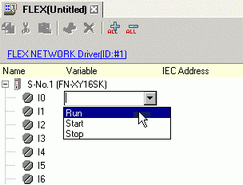
Press the [Enter] key to map the address and display the I/O address (IEC Address).
Select the I/O terminal variable and click ![]() , or double-click the variable.
, or double-click the variable.
To map an address that has already been registered, click ![]() and select the address.
and select the address.
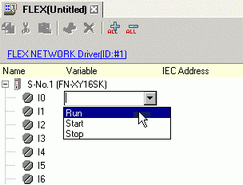
Press the [Enter] key to map the address and display the I/O address (IEC Address).
![]()
You can register new addresses on the I/O.
(1) Type the new address name (for example, start), and press the [Enter] key. The message "Register 'start' as a bit variable" is displayed.
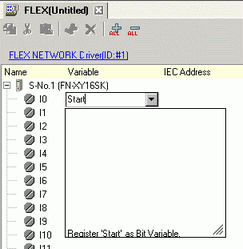
(2) Press the [Enter] key. The [Confirm Symbol Registration] dialog box appears. Click [Yes (Y)].