Select the [Address] tab to open the [Address] window.
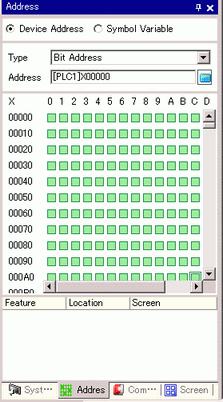
![]()
-
If the [Address] tab is not displayed in the Work Space, on the [View (V)] menu, point to [Work Space (W)], and then click [Address (A)].
Select [Symbol Variable], and for the [Type] select [Bit Variable].
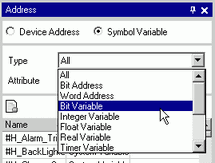
The list displays addresses whose [Type] equals [Bit Variable]. In the list, drag "Start" to the instruction operand you want to map the variable.
Release the mouse where the pointer changes from ![]() to
to ![]() .
.

The address will be mapped and the I/O address (IEC address) will be displayed.