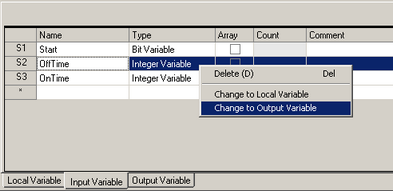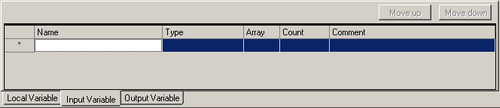
Create FB-specific variables in the Function Block (FB) editing screen.
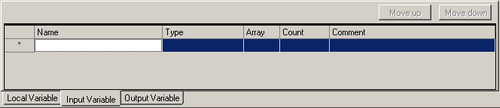
Variable tabs
Local Variables
Local variables can be used within FB only. They are used to store values. You can register up to 512 local variables.
Input Variable
Input variables are input operands that receive parameters from the Logic Screen. You can register up to 63.
You cannot specify them as an instructions' output operand.
Output Variable
Output variables are output operands that pass parameters to the Logic Screen. You can register up to 63.
You cannot specify them as an instructions' input operand.
![]()
Variables are not reset as long as the display unit is ON. Please reset them according to the contents of the program.
Name
Specifies the variable name within 32 characters
Type
Sets the variable type.
![]()
You cannot specify [Timer], [Counter], and [PID] variable settings for input variables and output variables.
Array
Select whether or not to use the variable as an array.
Element
When [Array] is set, set its number of elements.
Comment
Type a comment within 32 characters.
This is displayed as a tooltip when you focus the variable on the Function Block screen.
Move Up/Down
Changes the order of variables. They are displayed only when you select [Input Variable] or [Output Variable] tab.
When you select and click a variable, the selected variable moves up or down in the list. By changing the order of variables, you can adjust the order of operands.
You can easily change the type of variables registered in the variable list by moving them to a different variable tab using the pop-up menu which opens when you right-click them.