You can paste to the desired position rungs that were cut or copied.
Here, paste the copied rung between the 3rd and 4th rungs, for example.
![]()
Select a part (power bar or instruction) immediately above where you want to insert the rung.
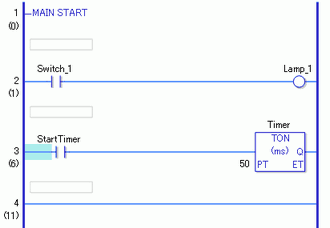
![]()
By clicking a rung number and selecting the entire rung, the original rung will be replaced with the copied rung.
Click the icon ![]() .
.
The rung copied on the clipboard is pasted below the selected rung.

![]()
You can also paste a rung in either of the following ways.
Right-click the destination and then click [Paste (P)].
Press CTRL+V.
When a rung is pasted, operands and rung comments in the rung instruction are also pasted. Edit the rung as required.
![]() 30.6 Assigning Addresses to Instructions
30.6 Assigning Addresses to Instructions
![]() 30.7 Input Comments
30.7 Input Comments