Click the first rung number of the range that you want to select.
While holding down SHIFT, select the last rung number of the range. All the rungs between the two are selected.
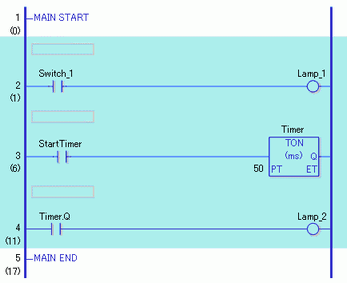
You can copy and delete more than one rung by selecting a range.
Click the first rung number of the range that you want to select.
While holding down SHIFT, select the last rung number of the range. All the rungs between the two are selected.
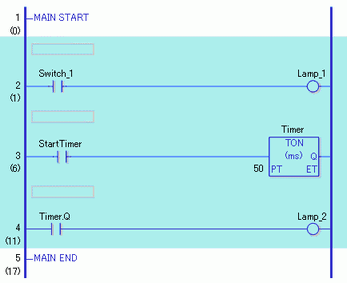
![]()
You can also select a rung range in the following ways.
While pressing the [Shift] key , press the [arrow up] key or [arrow down] key and select the last rung number in the range to select.
Press CTRL+A to select all rungs. Note that the first rung's start label and the last rung's end label will not be selected.