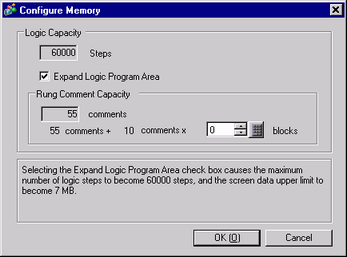![]()
The size of logic program that you can create is determined based on the comment memory that you specified. When creating a logic program with many steps, reduce the rung comment blocks. When creating a logic program with many comments, increase the rung comment blocks.
You cannot create rung comments exceeding the rung comment capacity settings or logic exceeding the number of steps determined by the logic capacity.