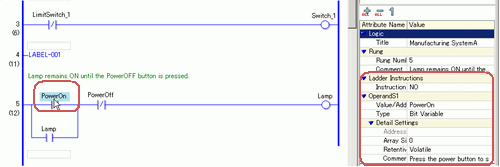Select a rung in the logic program to display [Rung Number] and [Comment] for the selected rung.
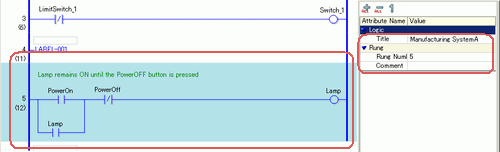
You can directly edit the comment by clicking [Comment].
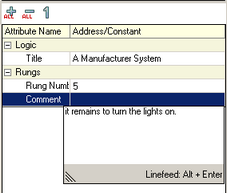
Select an instruction or operand in the logic program to display [Instruction Name], [Value and Address], [Type], and the detailed settings. Click any of these to edit the settings.