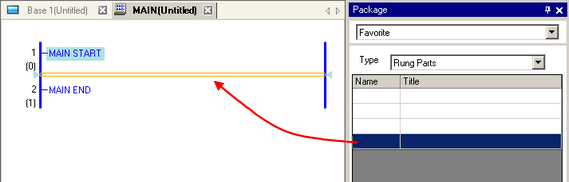![]()
-
When you register a row that includes a Function Block in a package, the Function Block is not registered with the row.
You can register a part of an existing logic program in a package, and place it in the Logic Screen as a rung part. When registering part of a logic program, register a single row as a unit. Then, you can register multiple rows together as a rung part.
![]()
When you register a row that includes a Function Block in a package, the Function Block is not registered with the row.
Registering a Logic Program in a Package as Rung Parts
Open the [Package] window with the Logic Screen open.
Select a package file in the [Package] window. The Logic Program will be registered to this package. (For example: Favorite)
![]()
If you select [New] when selecting a package file, you can create a new package file.
For the package's [Type], select [Rung Parts].
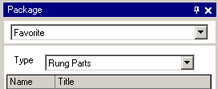
Select the logic project you want to register using a row as a unit, and drag and drop it to [Package].
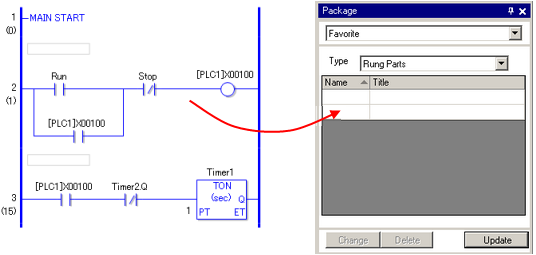
![]()
To select multiple rows, select the first row, then click on the last row while pressing down the Shift key.
Click the package's [Change] button in order to set [Name] and [Title] for the registered rung parts.
You have completed registering rung parts in the package.
Using Rung Parts Registered in Package
Open the [Package] with the Logic Screen open.
Select the package file in which the desired rung part is registered, and select [Rung Parts] from [Type].
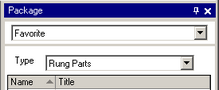
Select the rung part from the package, and place it in the Logic Screen by dragging and dropping it.