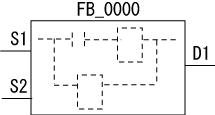
A Function Block is a group of logic programs, such as commonly-used operations, combined together in the form of a function. By making them a function, you can simplify the logic program, and decrease the number of processes required for programming. Function Block is abbreviated as FB below.
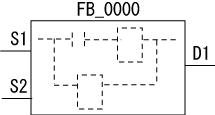
![]() 30.8.1 Creating Function Blocks
30.8.1 Creating Function Blocks
![]() 30.8.2 Function Block Variables
30.8.2 Function Block Variables
![]() 30.8.3 Editing Function Blocks
30.8.3 Editing Function Blocks
![]() 30.8.4 Nesting Function Blocks
30.8.4 Nesting Function Blocks
![]() 30.8.5 Setting a Password for Function Blocks
30.8.5 Setting a Password for Function Blocks
Attribute
You can create FBs easily by reusing pre-defined logic programs.
Once you create an FB, you can place it in a logic program easily by dragging and dropping it, or using [Insert Instructions].
![]() 30.5.10 Inserting a Function Block Instruction - Using FBs
30.5.10 Inserting a Function Block Instruction - Using FBs
You can protect programs from unauthorized displaying or editing, by setting passwords for FBs.
When you register FBs with package, you will be able to reuse them. (You will be able to use them in different projects.)
![]() 30.14.7 Package Registration
30.14.7 Package Registration
You can create FBs in either ladder language or IL language.
You can use an FB within a different FB as an instruction. This is called "nesting Function Blocks".