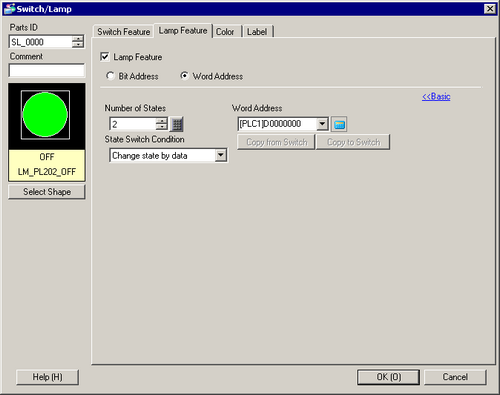
Select this when using a Word address.
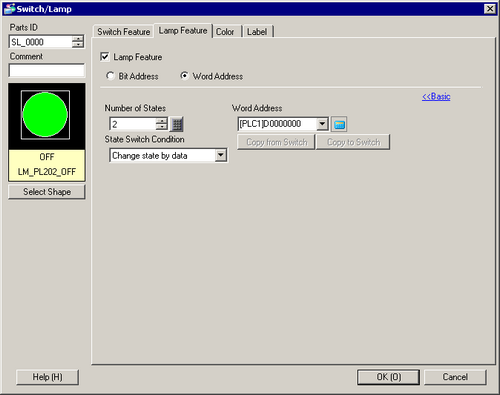
Number of States
Set the number of display states. Each [State Switch Condition] has a different setting range.
If [Change state by data] is selected: 2...256
If [Change state by bit] is selected
SP5000 Series, GP-4000 Series (excluding GP-410*) or LT-4000 series: 2 to 33
Other models: 2 to 17
If [Change state by ranges] is selected: 2...256
State Switch Condition
Select the condition for switching lamp display.
Change state by bit
The shape of the lamp changes depending on the ON/OFF status for each word address bit.
![]() 13.5 Change When Word Address Bit Changes
13.5 Change When Word Address Bit Changes
Change state by data
You can change the Lamp shape by storing a value between 0 and 255.
The change happens based on the combination of the ON/OFF values of the bottom 8 bits in the specified word address. You can define up to 256 different sets of colors.
![]() 13.6 Change When Word Address Value Changes
13.6 Change When Word Address Value Changes
![]()
When [Change state by data] is selected and the combination of the ON/OFF values of bits does not match with any of the combinations in the [Number of States], the lamp does not display properly. For example, if the [Number of States] is 3, you can use states 0, 1, and 2. Turning on bits 1 and 2 creates the [State 3] which is invalid, and the lamp continues to display its previous valid state. While in invalid state 3, and you change screens from a different screen to this screen, the lamp itself will not be visible.
Change state by ranges
The lamp shape changes according to the word address value. You can set 1 to 256 ranges for changes. The same state (shape and/or color settings) can be specified for multiple ranges.
![]() Change state by ranges
Change state by ranges
Word Address
Select the word address used for changing lamp display.
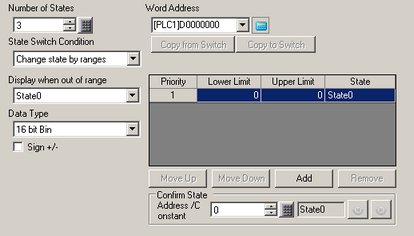
Display when out of range
Select a shape which is displayed when the value of the word address does not match with any range settings.
Data Type
Select the data format of the word address.
Sign +/-
Specify whether or not to use negative numbers. This is available when the [Data Type] is [16 Bit Bin] or [32 Bit Bin].
![]()
Negative values are handled using 2's Complement.
Priority
Displays the priority of the range setting. The smaller the number, the higher the priority is.
When the [Upper Limit] of one range is higher than the [Lower Limit] of the next range, the [State] with higher priority is displayed.
Lower Limit/Upper Limit
Set the ranges for changing states. When the value of the word address is between the [Lower Limit] and [Upper Limit] (Lower Limit <= Value of Word Address <= Upper Limit), the lamp is displayed with the specified [State].
Data Type |
Sign +/- |
Setting Range |
8 Bit Bin |
Cleared |
0...255 |
Selected |
-128...127 |
|
16 Bit Bin |
Cleared |
0...65535 |
Selected |
-32768...32767 |
|
32 Bit Bin |
Cleared |
0...4294967295 |
Selected |
-2147483648...2147483647 |
|
8 Bit BCD |
- |
0...99 |
16 Bit BCD |
- |
0...9999 |
32 Bit BCD |
- |
0...99999999 |
State
Select the shape of lamp that is displayed when the value of word address is between the [Lower Limit] and [Upper Limit] values. You can specify the same [State] to multiple range settings.
Move Up/Move Down
You can change priorities by moving selected range settings up or down. Moving upward raises the priority and moving downward lowers the priority.
Add
Adds a new range setting above the selected row.
Up to 256 rows can be added.
Delete
Deletes the selected range setting.
You cannot delete a row when there is only one row.
![]()
To delete multiple range settings simultaneously, select the range settings while pressing [Shift] or [Ctrl] key, and delete them.
Confirm State/Value
You can see how the lamp display changes according to the value of the word address.
You can preview the state corresponding the value (when you enter a value in the [Value]) or the range (when you change ranges using the right/left arrow switches) in the [Select Shape] window.
Specifying the same state for multiple range settings
Regardless of the number of states, you can add up to 256 rows of range settings and specify the same [State] for multiple range settings.
Number of States: 2 Display when out of range: State 0 (Gray)
Range Settings Range 1: State 1 (Red) Range 2: State 1 (Red) Range 3: State 1 (Red) |
|
![]()
If the base shape (color) of the lamp is fixed, you can specify the base shape in [Display when out of range].
Simplifying settings by being aware of the [Priority]
By being aware of the [Priority], you can decrease the number of range settings.
Number of States: 3 Display when out of range: State 0 (Gray) |
|
Range settings: if unaware of the [Priority]
If you set the Range 1 to 3 in order, you need the same number of range settings as the number of ranges.
Priority |
Lower limit |
Upper limit |
Description |
1 |
20 |
39 |
State 1 (Yellow) |
2 |
40 |
80 |
State 2 (Red) |
3 |
81 |
100 |
State 1 (Yellow) |
Range settings: if aware of the [Priority]
Set Range 1 to 3 as a range with the State 1 (Yellow), and set Range 2 as a range with the State 2 (Red). By setting the priority for the State 2 higher than that of State 1, State 2 is displayed when the value of D100 is between 40 and 80.
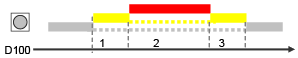
Priority |
Lower limit |
Upper limit |
Description |
1 |
20 |
80 |
State 2 (Red) |
2 |
40 |
100 |
State 1 (Yellow) |
![]()
If the base shape (color) of the lamp is fixed, you can specify the base shape in [Display when out of range].