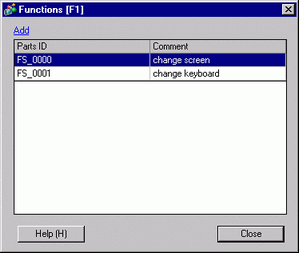
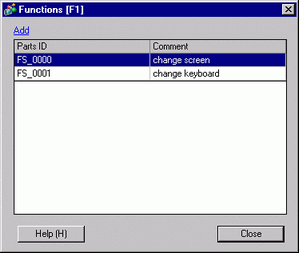
Add
Click to add a part to the function key. You can set up Switch or Key parts.
![]()
Parts set up on local function keys are included with parts on the screen. As a result, when the total of the number of parts set up on function keys and of the number of parts set up on screens exceeds the parts limit for a single screen (GP4000H series - 1024 parts, GP3000H Series - 384 parts), you cannot add parts even if it's just to the function keys. You cannot add more than the maximum 1152 registers to read per screen.
For global function keys, onto each function key you can set up a maximum 1024 parts on GP4000H Series, or 384 parts on GP3000H Series. You can also add to each function key up to 1152 registers to read.
Parts ID
Displays the Parts ID. You can change the Parts ID in the associated set up screen.
Comment
The comment for each Part can be up to 20 characters. You can change the comment in the associated set up screen.