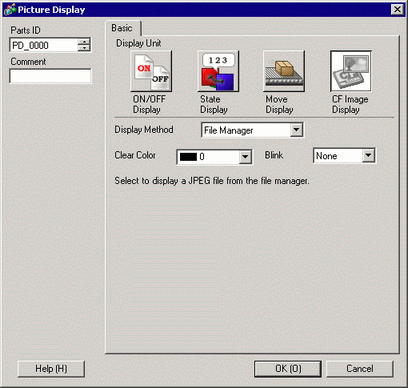
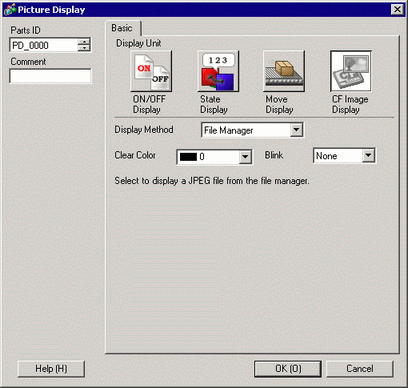
![]()
When using functions that support SD cards, replace "CF"/"CF Card" with "SD"/"SD Card".
Display Method
Set the method of displaying a file saved in external storage.
File Manager
You can display JPEG file images saved in the external storage device using Special Data Display [File Manager].
![]()
For more details regarding the Special Data Display [File Manager], please refer to the following.
![]() 26.9.3 Special Data Display Settings Guide - File Manager
26.9.3 Special Data Display Settings Guide - File Manager
Clear Color
Set the color when there is no image display.
Blink
Select the blink and blink speed.
![]()
Whether you can set Blink depends on the [Color] setting available when you click System Settings in the Project Menu, then click Display Unit and then open the [Display Settings] tab.
![]() 1.6 Supported Colors
1.6 Supported Colors