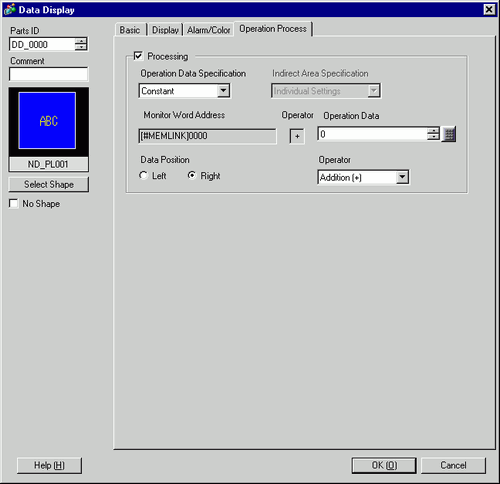
You can perform an arithmetic operation on the data read from the device/PLC, and display the resulting data.
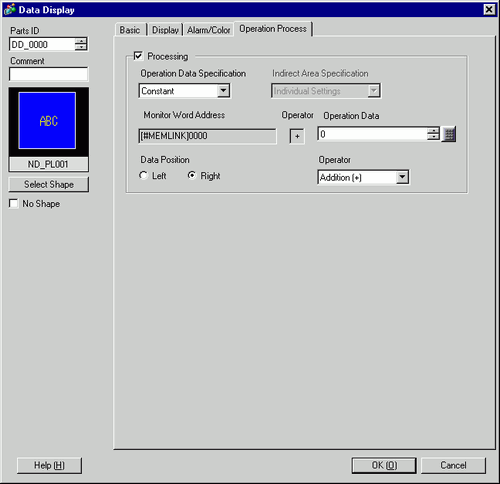
Processing
Set whether to perform an arithmetic operation on the data stored in [Monitor Word Address] and display the result.
![]()
In the following cases, [Processing] cannot be set:
When [Scaling Settings] is set.
When [Alarm] is set.
Operation Data Specification
Select the method to set the data to operate.
Constant
Write a set constant as the data to operate. (Direct Specification)
Address
Designate the address which stores the data to operate. (Indirect Specification)
Indirect Area Specification
Displays when you select [Address] or [Device Type & Address] (in the [Basic] tab, [Address Type]) and when you select [Address] (in the [Processing] tab, [Operation Data Specifications]). Select this method to specify the address for storing the Operation Data.
Area After Display Address
Arithmetic operations take place using the values stored in the [Monitor Word Address], and the address that follows.
Example: When Operation Data Specification is [Address], the Indirect Area Specification is [Area After Display Address], and the Operator is [+].
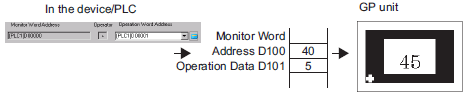
Individual Settings
Select a separate word address for the operation data.
Monitor Word Address
The [Monitor Word Address] specified on the [Basic] tab displays.
Operation Data
For [Word Address] data, set the other data.
If the [Operation Data Specification] is set to [Constant], enter the operation data here. Each [Data Type] on the [Basic] tab has a different size range. If [Address] is set, specify the address where the operation data will be stored.
|
Data Type |
Sign +/- |
Range |
|
|---|---|---|---|
|
8 bit |
Dec |
Disable |
0 to 255 |
|
Enable |
-128 to 127 |
||
|
Hex |
0 to FF (h) |
||
|
Oct |
0 to 377(o) |
||
|
Bin |
0 to FF (h) |
||
|
BCD |
0 to 99 |
||
|
16 bit |
Dec |
Disable |
0 to 65535 |
|
Enable |
-32768 to 32767 |
||
|
Hex |
0 to FFFF(h) |
||
|
Oct |
0 to 177777(o) |
||
|
Bin |
0 to FFFF(h) |
||
|
BCD |
0 to 9999 |
||
|
32 bit |
Dec |
Disable |
0 to 4294967295 |
|
Enable |
-2147483648 to 2147483647 |
||
|
Hex |
0 to FFFFFFFF(h) |
||
|
Bin |
0 to FFFFFFFF(h) |
||
|
BCD |
0 to 99999999 |
||
|
Float |
-9.9e16 to 9.9e16 |
||
Data Position
Select the Operation Data or Destination Word Address display position from [Right] or [Left].

Operator
Choose an operator from [Addition (+)], [Subtraction (-)], [Multiplication (*)], [Division (/)], [Logical AND (&)], [Logical OR (|)] or [Exclusive OR (^)].
![]()
When the data format for a calculation is 32 bit Float, only addition, subtraction, multiplication and division can be performed.
![]()
Any overflowing digits resulting from an arithmetic operation will be ignored. For example, when [16 Bit Hex] is set, the result of "FFFF(h) + 1(h)" would be "0000(h)".
If a division produces a remainder, an error may occur as a result of rounding the decimal point.
Results of base address + offset value calculations are always handled as 16 bit Bin values, regardless of the data length and data format settings.
If a calculation result exceeds 16 bits (maximum value=65535), bit 0 to bit 15 are handled as the valid bits and the higher-order bits are discarded.