Character codes will be stored using native codes. When the [Display Language] is [ASCII], the character code is output using Code Page850. Please refer to the following for your local character codes.![]() 6.2.4 Supported Character Codes - Stroke Font/Standard Font
6.2.4 Supported Character Codes - Stroke Font/Standard Font
If you use text that does not exist in text codes when you use Standard Font/Stroke Font, it will be replaced by a single space or double space.
ASCII, Russian (Cyrillic): single-byte space
Language other than the above mentioned: Double space
If you use text that does not exist in text codes when you use Image Font, it will be replaced by a single space regardless of the [Display Language] setting.
It may take longer to transfer text strings because text is larger than other data types. You can change the text display faster with one of the following procedures:
If the text is short, set [Display Update Condition] to [Data Change] and display without using [Display Update Bit Address].
If the text is long, select [Bit ON] or [Bit Change], and [Display Update Bit Address].
Even if you are using the [Hide Input Value (Show asterisks)] feature, single-byte spaces do not appear as asterisks [*].
Recognizes the end of the text string with a NULL code or number of characters (number of bytes).
If the actual number of displayed characters is smaller than the number of characters set in [Display characters], please store NULL="00(h)" (In Unicode, Null="0000(h)" in the leftover portion of the address if the device/PLC. If there is still room left after the NULL, they become occupied with SPACE (![]() )="20(h)" characters.
)="20(h)" characters.
For example: Display characters = 6. Actual number of displayed characters ("ERROR") = 5.
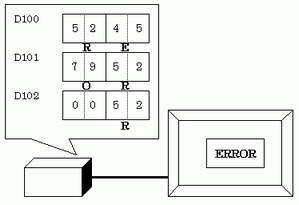
For example: Display characters = 6. Actual number of displayed characters ("STOP") = 4.
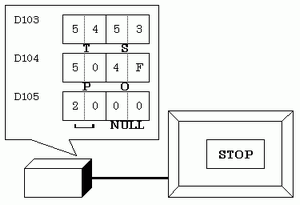
For USR area, regardless of the Text Data Mode setting in the Device/PLC Settings, the storage order of character codes is fixed to Low/High.
The relationship of high/low order for word data depends on the device/PLC type.
If the text is not displayed correctly, as in the following example, change the character code's storage order in the device/PLC.
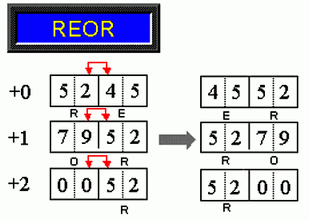
When you input text to a Data Display set up with integer variables, regardless of how text is set up on the device/PLC, the data displays as follows.
For example, display characters = 4, Allow Input is selected, input text = "ABCD".
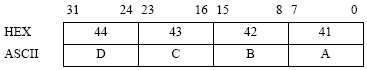
When Text Display and Input Display are used at the same time, [7-segment Display] and [Auto-size Font] cannot be used in Text Display.
You cannot use superimposed Thai characters.