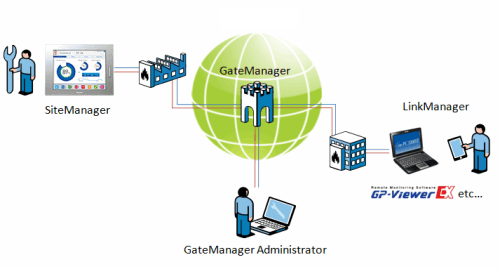
When you want to display or operate on a personal computer or tablet, the screens of display units in remote locations, you need a system that can prevent unauthorized access from external sources.
With Pro-face Connect serving the role of router, as long as you have an Internet connection, you can construct such a system.
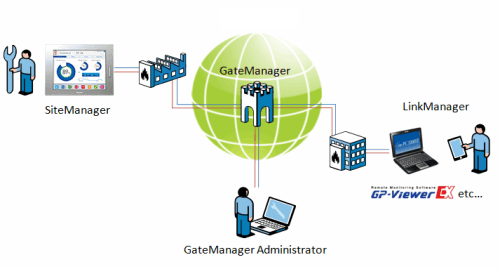
Pro-face Connect is structured to connect display units on the work site (SiteManager), with computers or tablets in the office (LinkManager), over a server (GateManager).
![]()
For information on Pro-face Connect terminology and set up procedure, refer to the "Pro-face Connect GateManager User Manual".
You can download the manual from the Pro-face support site (http://www.pro-face.com/trans/en/manual/1001.html).
Required Setup
You need to set up SiteManager, LinkManager, and GateManager.
SiteManager
Use SiteManager Embedded to register the display unit as SiteManager.
The display units you can register as SiteManger and the setup procedure for SiteManager Embedded differs from model to model.
LinkManager and GateManager
You can set up LinkManager and GateManager from your browser.
For more information, refer to the "Pro-face Connect GateManager User Manual".
|
EQUIPMENT DAMAGE
Failure to follow these instructions can result in death, serious injury, or equipment damage. |