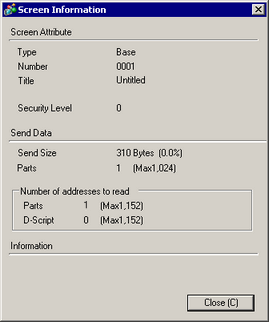![]()
-
Before calculating the communication traffic, check if continual communication traffic of each screen does not exceed 475. Performance may deteriorate if the traffic exceeds 475.
The constant screen traffic is the total number of addresses set to parts and D-Scripts. In the [Screen (S)] menu, select [Screen Information (I)], and you can view the number of addresses.
Constant screen traffic = [Addresses (part)] + [Addresses (D-Script)]