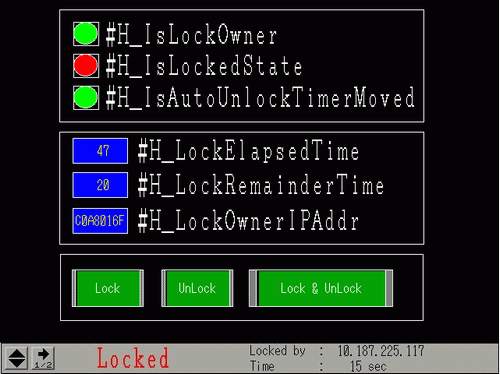
While an Operation Lock is engaged, the following screen appears on display units other than the unlocked display unit, and operation by touch is disabled.
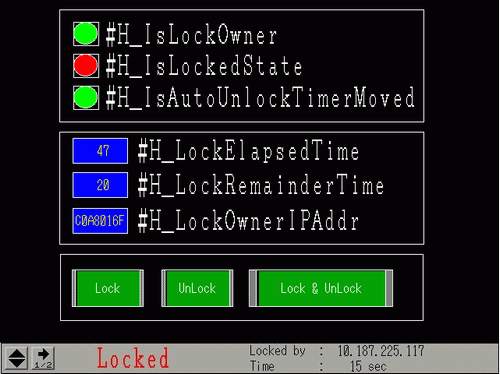
|
|
Display content |
|
1 |
Changes the display position of the label between the top and the bottom of the screen. |
|
2 |
Changes the screen to the second screen page. On the second screen page, the station name of the unlocked display unit appears. If the unlocked GP is GP-Viewer EX, nothing appears. |
|
3 |
Shows that Operation Lock. has been engaged for the screen. Blinks during an Operation Lock. |
|
4 |
Shows the time until the Operation Lock is automatically unlocked. When the remaining time is 0, the Operation Lock is unlocked. When moved to the second page, the time elapsed since engagement of the Operation Lock appears. |
|
5 |
Displays the IP address of the unlocked display unit. |
![]()
Because the lock status is not shown in the unlocked display unit, it cannot be checked from the display unit even if it is locked unintentionally. to check the status in the unlocked display unit, add Lamp Feature to Operation Lock Switch. Assign the system variable "#H_IsLockOwner" to Lamp Feature to set the status so that lock and unlock can be switched, and you can check the lock status from the unlocked display unit.
For the station name, text that can be displayed is dependent on the screen size.
QVGA display unit: up to 17 characters
VGA display unit: up to 26 characters