

Rotation
Specify whether to rotate the object or not.
Word Address/Numeric Expression
If you selected the [Word Address], specify the address where you store the rotation angle.
If you selected the [Numeric Expression], click ![]() to open the [Numeric Expression] dialog box where you can specify an expression as a condition.
to open the [Numeric Expression] dialog box where you can specify an expression as a condition.
![]() 21.7.2.1 [Condition (Value)] Dialog Box Settings Guide
21.7.2.1 [Condition (Value)] Dialog Box Settings Guide
Data Type
When you select [Word Address], set its Data Type to one of the following: [16 Bit Bin], [16 Bit BCD], [32 Bit Bin], or [32 Bit BCD].
Sign +/-
When you select [Word Address], you can assign negative values for display data. Select if you want to display negative values. Negative values are handled using 2's Complement.
This is available when the [Data Type] is [16 Bit Bin] or [32 Bit Bin].
Specify Range
Select [Constant] or [Address] to specify the Min/Max and for [Source Range] and Start/Endrange for [Angle Range].
Constant
Specify a fixed constant in the Min/Max, Start/End. (Direct Specification)
Address
Specify the address where the Min/Max, Start/End values are stored. (Indirect Specification)
![]()
Do not change values in the [Source Range] and the [Angle Range] from the time the control address trigger bit is turned on to the time ACK bit of the display unit is turned on. If you change the value during this time, the animation may be displayed in the wrong position.
When [Address] is selected, if a communication error with the device/PLC happens, the animation stops. The animation starts again when the communication error is recovered.
When [Address] is selected, if there is no connection to the device/PLC and the objects are not displayed, an error message appears.
Control Address
If you selected [Address] in the [Specify Range], enter the address for controlling the source range or the angle range. Use a sequence of 2 Words from the specified address.
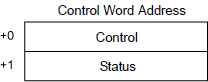
Control
When Bit 0 (trigger bit) is turned on, start reading device address values of the Max, Min, Start, and End.

Status
When the reading of device addresses has successfully completed, Bit 0 (ACK bit) turns ON.
In the error status, the results of integrity check of max and min values are stored. When the result does not match, the value "1" is stored and the display position will not change.
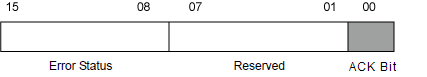
![]()
When 32 bit device addresses are set to the control address, the lower 16 bits will be enabled. Please enter [0] for the upper 16 bits.
Confirm that the ACK bit is OFF and then turn off the trigger bit. When the trigger bit is turned OFF, the ACK bit or the error status will be cleared automatically. To turn the trigger bit ON for the next time, make sure the ACK bit is OFF.
When the reading of device addresses are complete, the ACK bit is turned ON. This happens, even when the minimum/maximum values do not match.
Source Range
Specify the source range for the rotation angle.
![]()
For more information about the relationship between [Source Range] and the [Angle Range], please refer to the following.![]() 21.5.2 Rotation Animation
21.5.2 Rotation Animation
When the [Word Address] is selected, minimum/maximum values are read according to the [Data Type] and [Sign +/-] settings. When the [Numeric Expression] is selected, data is read as 32 Bit Signed data.
|
Data Type |
Sign +/- |
Source Range |
|
16 Bit Bin |
Unsigned |
0 to 65535 |
|
Signed |
-32768 to 32767 |
|
|
16 Bit BCD |
- |
0 to 9999 |
|
32 Bit Bin |
Unsigned |
0 to 4294967295 |
|
Signed |
-2147483648 to 2147483647 |
|
|
32 Bit BCD |
- |
0 to 99999999 |
Angle Range
Sets up the range of rotation angles for the object (as an offset from the original object position).
Start
Defines the start point for rotation movement.
End
Defines the end point for rotation movement.
![]()
Start/End values are read as 16 Bit Signed data.
The [Angle Range] is divided by the Source Range to define the rotation. Depending on your settings, rotation may not have one-degree increment. To set up rotation in single degree units, use the following settings.
(Source Range To - Source Range From) = (Angle Range End - Angle Range Start).
Rotation Center
Sets up the center point of the rotation. Specify the offset value from the center of the object.