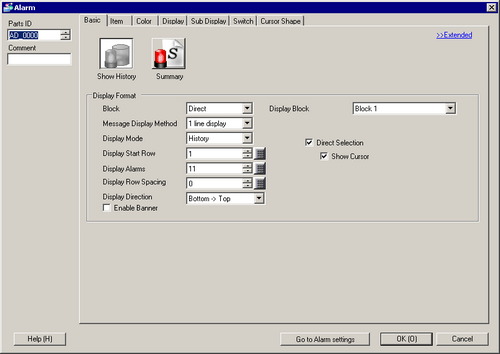
Configure settings for the Part to display the Alarm Messages registered in [Alarm]. There are two types of display methods: [Show History] and [Summary].
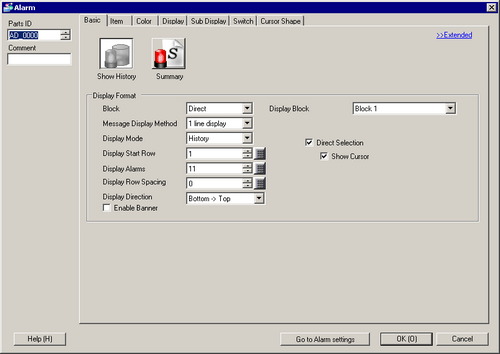
Parts ID
Parts are automatically assigned an ID number.
Alarm ID: AD_**** (4 digits)
The letter portion is fixed. You can change the number to within the range of 0000 and 9999.
Comment
The comment for each Part can be up to 20 characters.
Go to Alarm Settings
Closes alarm parts setting dialog box and opens [Alarm] dialog box from [Common Settings] menu.
Display Type
Select the Alarm part type.
Show History
Alarm Messages are displayed in a row in order of when they were triggered.![]() 20.12.2.1 Show History - Basic Settings/Basic
20.12.2.1 Show History - Basic Settings/Basic
Summary
Alarm Messages that are currently active are displayed in a list.![]() 20.12.2.11 Summary - Basic Settings
20.12.2.11 Summary - Basic Settings