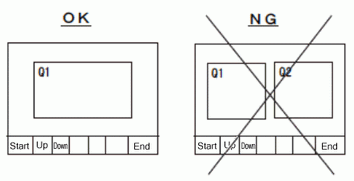Be sure to set the [Backup History] option when executing [Retentive Accumulation/Count].
When [Backup History] is set, regardless of the alarm status, files for accumulated time and the number of occurrences are automatically output when running [Receive Project] or going to offline mode. It takes a maximum of 4 seconds to output files. Transfer or going to offline mode will not run while outputting files. These operations run after the output is complete.
When reading the Alarm Monitoring Address, [Retentive Accumulation/Count] cannot be used to output files. If the file output timing is [Bit ON] or [Bit Change], after reading is complete, the device is checked to see if the output conditions are met. If the file output timing is [Cycle], the Cycle count is performed even during reading, but the file is output only after reading is complete.
While outputting the file using the [Retentive Accumulation/Count] function, you cannot read using the Alarm Monitoring Address. If the Polling Frequency is reached during file output, a read is performed after file output is complete.
If you are transferring a project to the display unit, and external storage contains files for accumulated time and number of occurrences, these files are automatically deleted. These files are also deleted when downloading to the display unit the backup file (*.cml) created by the [Create Backup File] option in the Transfer Tool's [Memory Loader].
When uploading the display unit data using the Memory Loader, files for accumulated time and the number of occurrences are not included in the backup file (*.cml). If you are downloading the backup files (*.cml) to another display unit, you must also move the files for accumulated time and the number of occurrences by using an external storage device.
When the display unit's power is turned ON (except right after transferring), reads in the files for accumulated time and the number of occurrences. If there are no files saved, the error status is stored.