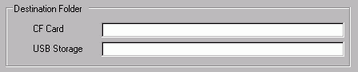
Defines the data storage location for the folder defined from the [Project] menu's [Information], [Destination Folder] command.
On the IPC Series (PC/AT), the folder defined here serves as external storage.)
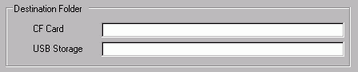
CF Card
Specify the full path of the folder used in lieu of the CF or SD card. Set up a path up to 200 single-byte characters long. When this folder is left empty, data is saved to "CFA00" in the WinGP installation folder.
USB storage
Specify the folder with a full path to replace USB Storage (USB memory). Set up a path up to 200 single-byte characters long. When this folder is left empty, data is saved to "USBHD" in the WinGP installation folder.
![]()
You can set folders that replace external storage on the network; however, file names may not be displayed correctly, depending on the connected environment such as operating system or language settings.
![]()
When the operating system for the IPC or PC/AT compatible machine is Windows XP Embedded, you can set the Write Filter (Write Protection) in the system drive (C drive) using the IPC tool. When the designated reference folder is C:\, and the Write Filter is enabled, then files cannot be written. Please select a drive with the Write Filter disabled.
Define a Destination Folder that is different from the [CF Card Folder] or [USB Storage Destination Folder]. Otherwise, an error will occur.