![]()
-
Please refer to the Settings Guide for details.
 39.6 Settings Guide
39.6 Settings Guide
![]()
Please refer to the Settings Guide for details.
![]() 39.6 Settings Guide
39.6 Settings Guide
In the [Common Settings (R)] menu, select [Global Functions (C)] or click ![]() , and the following screen appears.
, and the following screen appears.
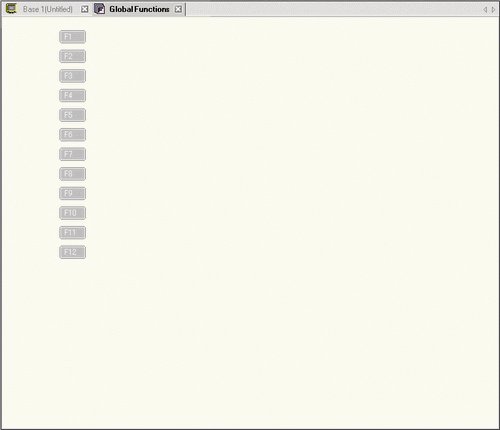
For a local function, you can set from the function area displayed on the drawing screen.
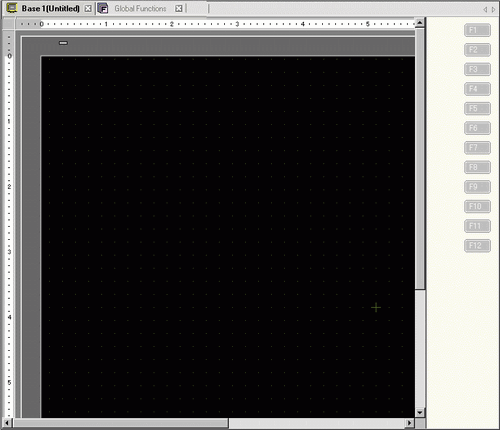
Double-click the function key to which you want to allocate the feature (for example, F1) to display the [Function Settings] dialog box. Click [Add] to select the part attribute (for example, Switch Lamp).
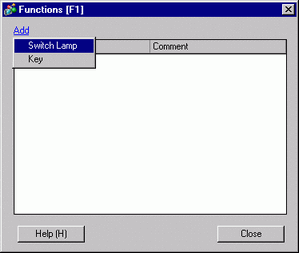
Right-click the added [Part ID] and click [Edit (E)] or double-click the [Part ID] to display the setting dialog box.
Set the switch feature and click [OK].
Click [Close].
![]()
When features are allocated to a function, the name on the button becomes black.
