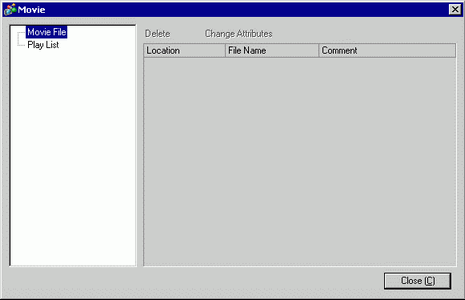
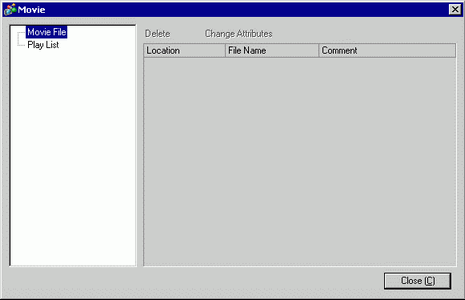
Movie File
Display a list of movie files saved in the MOVIE folder in the specified "Destination Folder".
Delete
Delete the selected file from the list.
Change Attribute
Change the file name or file comment selected from the list.
Play List
Display the existing playlist files.
New Project File
Create a new playlist file.
![]()
Up to 32 playlist files can be registered.
Delete
Delete the selected playlist file from the list.
Change Attribute
Change the file name of a playlist file selected from the list.
(File Name)
Display the contents of the created playlist file.
Add
Specify a movie file or folder to add to the playlist.
When the folder is specified, movie files within the folder are played in the order in which the files are created in external storage or the FTP server.
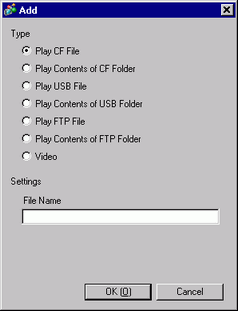
![]()
When using display units that support the SD card, "CF"/"CF Card" is replaced with "SD"/"SD Card".
Type
Play CF File / Play SD File
Add the files saved in the MOVIE folder in the CF or SD card to the playlist. When entering "\MC" into "File Name", automatically "\MOVIE" and "\" are combined and become "\MOVIE\MC\".
Play Contents of CF Folder / Play Contents of SD Folder
Add the files saved in the MOVIE folder in the CF or SD card to the playlist. When entering "\MC" into "Folder Name", automatically "\MOVIE" and "\" are combined and become "\MOVIE\MC\".
Play USB File
Add the files saved in the MOVIE folder in the USB storage to the playlist.
Play Contents of USB Folder
Add the folders saved in the MOVIE folder in the USB storage to the playlist.
Play FTP File
Adds a file on the FTP server to the playlist.
Select the registry number of FTP server where the file is saved, and input the file name.
Play Contents of FTP Folder
Adds a folder on the FTP server to the playlist.
Select the registry Number of the FTP server where the folder is saved, and input the folder name.
Video
Add real-time images to the playlist.
Settings
File Name/Folder Name
Input a file name or folder name.
Edit
Edit the settings for a file or folder selected on the list.
Copy
Copy a file or folder selected from the list.
Paste
Paste the copied file or folder to the list.
Delete
Delete the selected row from the list.