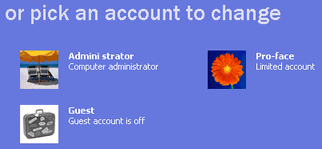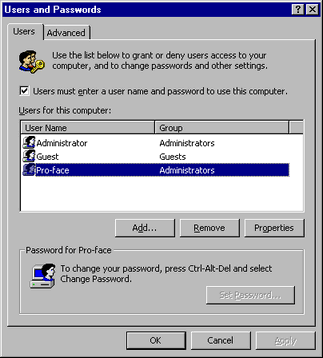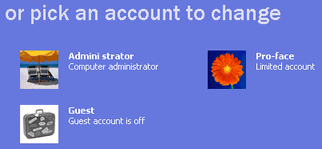T.2.1.2 Before installing, did you log in to Windows using an account with administrator rights?
Cause
If you do not log in as an administrator, you may not be able to access folders necessary for the installation.
Solution
Log in using an account with administrator authority and then install the software.
-
Click the Start button, select [Settings], and click [Control Panel].
-
When [Control Panel] opens, double-click [Users and Passwords].
-
The following dialog box appears. When the current logon account has administrator authority, [Administrators] is shown under [Group] for [User Name] of the account. When [Guests] is shown, you need to use another account to log in to the system.
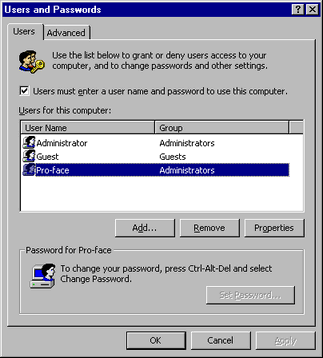
-
Checking the account (when Windows® XP is used)
-
Click [Control Panel] from the Start button.
-
When [Control Panel] opens, select [User Accounts].
-
When the current logon account has administrator authority, [Computer administrator] is shown under the account name. When only accounts with [Limited account] are displayed, you need to use another account to log in to the system.