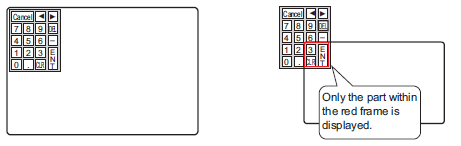![]()
-
Please refer to the Settings Guide for details.
 5.4.1 System Settings [Display] Settings Guide
5.4.1 System Settings [Display] Settings Guide
This section describes how to change the project's display unit settings. You can change the display unit model and its screen orientation.
Setup Procedure
![]()
Please refer to the Settings Guide for details.
![]() 5.4.1 System Settings [Display] Settings Guide
5.4.1 System Settings [Display] Settings Guide
Change a GP-3500T project to GP-3600.
From the [Project (F)] menu, select [System Settings (C)], and in the window click [Display].
In the workspace, click [Change Display Unit].
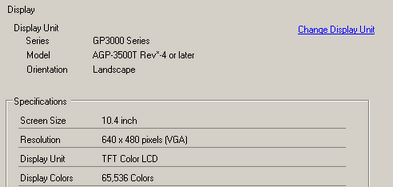
Select the display unit model and orientation, then click [Change].
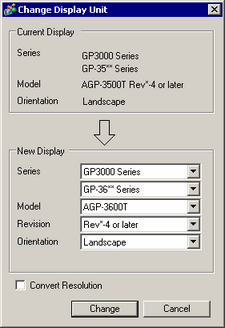
![]()
If the project is set with a password, on changing the model you need to enter the Super User password.
![]() 3.8.2.6 Project Information - Password
3.8.2.6 Project Information - Password
Even if the size of the display screen area changes on changing the display unit model, parts drawn on the screen appear in the same size and location as before the model change. To adjust the part size and the position relative to the resolution of the display unit model, select the [Convert Resolution] check box.