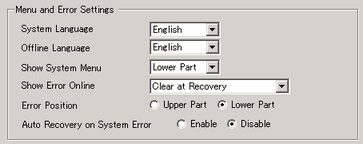
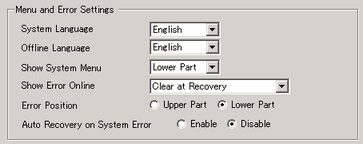
System Language
Set the system language to either [English] or [Japanese]. The system language controls the language for the system menu, Brightness/Contrast Control, and error messages.
Offline Language
Select the offline mode display language from either [English] or [Japanese].
Show System Menu
Select the system menu position: [Do Not Display], [Upper Part], or [Lower Part].
Show Error Online
Select the timing for clearing online error displays: [None], [Clear at Recovery], or [Clear on Screen Change].
![]()
The error message that occurs when the device/PLC cannot be written to due to a communication error will not be deleted from the display unit, even if [Clear at Recovery] is specified. You can delete this error message by initiating a screen change.
Error Display Position
Select the error display position:
Auto Recovery on System Error
Set whether or not to perform auto recovery on system errors.