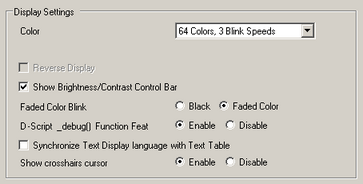
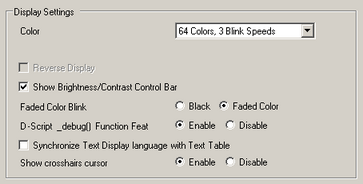
Color
Set the number of colors to use on the display unit. The number of colors you can select differs between display unit models.
![]() 1.6 Supported Colors
1.6 Supported Colors
TFT Display
65536 Colors, No Blink and 16384 Colors, 3-Speed Blink
STN Display
4096 Colors, 3-Speed Blink
Monochrome Display
Monochrome 16 Levels, 3-Speed Blink
![]()
When monochrome settings are selected for the following models, display color settings can be [White/Black] or [Yellow/Black].
GP4000 series (excluding the GP-4100 series)
LT4000 Series
AGP-3500T
AST-3501C
Set whether or not to display the screen with black/white reversed.
![]()
This can be set only when a monochrome display is selected.
When using AGP3500T or AST3501C, you cannot select [Reverse Display], even when in the [Color] list you select a monochrome color.
Brightness/Contrast Control Bar
Select to control with touch inputs the brightness and contrast on the display unit.
Select [Black] or [Faded Color] for the alternating color of a part or picture with blink. If you select [Faded Color], the blink is a darker shade of the color specified in the part or picture.
D-Script_debug ( ) Function Feature
Set whether or not to execute the debug() function data described in D-script.
Synchronize Text Display language with Text Table
When this is selected, Data Display (Text Display) language changes according to the Text Table's language setting.
![]()
When this selected, the [Display Language] setting from [Data Display]-[Font] is not necessary.
Before selecting this option, in the [Text Table] click [Change Language], and in the dialog box select the [Enable Language Change Feature] check box.
Show crosshairs cursor
Specify whether to display the crosshairs cursor. When the crosshairs cursor display is enabled, the crosshairs cursor appears at the touched position on the screen. You can check for a touch calibration error based on the difference between the crosshairs cursor position and the drawing position.
You can use this setting with the following models:
GP-3200 Series
ST3000 Series