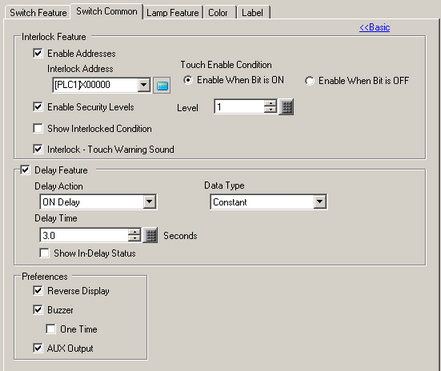
You can set further options for the Switch Feature during touch, including sound options and Reverse Display.
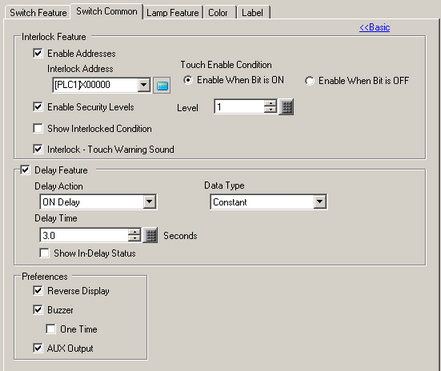
Show Interlocked Condition
When using the Interlock feature, designate whether or not to configure display settings to show a switch is Interlocked.
When this is designated, the [Interlocked] option will be added to [Select State] on the [Color] tab and [Label] tab, and you can set the switch color and label for the Interlock state.
Show In-Delay Status
When using the Delay feature, designate whether or not to configure display settings to show a switch is In Delay.
When this is designated, the [In Delay] option will be added to [Select State] on the [Color] tab and [Label] tab, and you can set the switch color and label for the In Delay state.
Reverse Display
Select whether or not to reverse the color while the Switch is pressed.
When the [Lamp Feature] is set, this setting cannot be used.
![]()
The Reverse Display color cannot be changed.
Buzzer
Select whether or not to emit a buzzer.
![]()
When the switch becomes invisible due to Visibility Animation while the buzzer sounds, the buzzer stops when the switch becomes invisible.
You can set the buzzer to sound continuously while the Momentary Switch is or to sound for just a moment. This can only be set when [Bit Momentary] is selected for [Bit Action].
Designate whether or not to sound the buzzer from a connected external device (speaker) when a switch is pressed.
Models that do not have an AUX interface cannot output the buzzer sound.