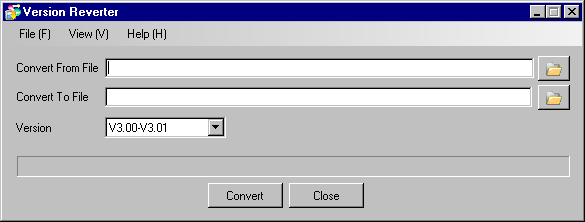
Converting a project file version to a previous version
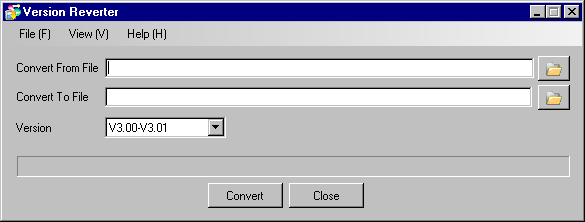
Convert From
Click the  button to select the file you want to convert.
button to select the file you want to convert.
Convert to File
Click the  button to select the destination folder and file name for the converted project file.
button to select the destination folder and file name for the converted project file.
Version
Select the version for after conversion.
Convert
Starts conversion.
![]()
You can change language of the menu and so on that is displayed in the version reverter. Select the language by clicking on [Options] from the [Display] menu. Starts in the language selected when starting up next time.