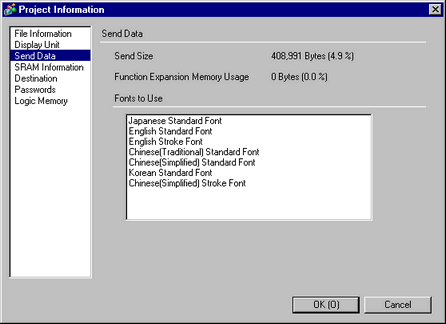
Project Information - Send Data
Displays information about the data to transfer to the display unit.
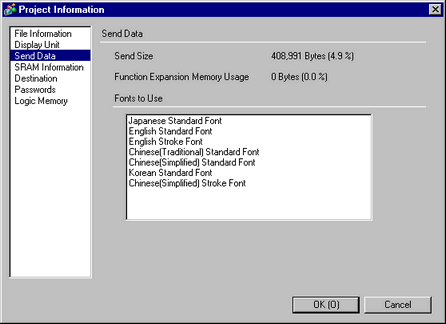
![]()
You can edit the project even if it exceeds the maximum size for sending, however if it exceeds 32 MB it may not operate normally.
The maximum project sending size differs between models.
Please see the Screen Area to find the maximum sending size for models.
![]() 1.5 Supported Features
1.5 Supported Features
Send Size
Displays the total size of the project to send. The data exceeding the maximum size that the GP can accept is displayed with red characters.
Function Expansion Memory Usage
When [Function Expansion Memory] is enabled in the [System Settings] [Display Unit] link's [Extended Settings] tab, the extended memory usage will be displayed. When the usage reaches 100%, it is shown in red.
Fonts to Use
Displays a list of fonts to send. The project font is specified in the [System Settings] window's [Font] page.