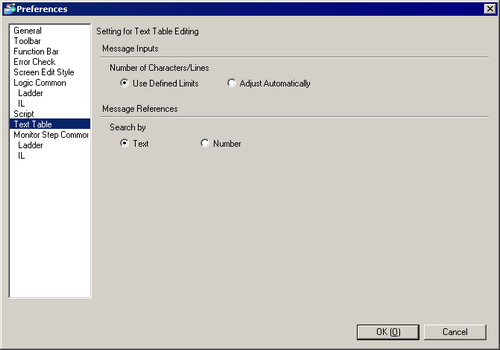
Configures the text table.
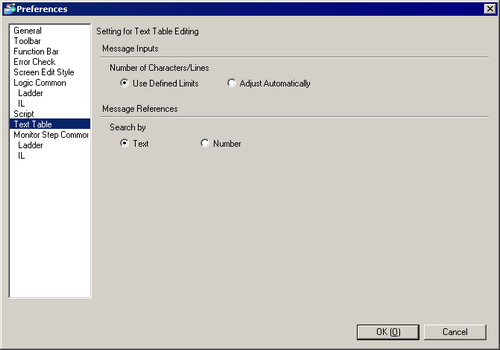
Message input settings
Use defined limits
You cannot enter more than the character limit defined in the [Text Table] - [Number of Characters] field in the common settings. If the number of text rows defined in [Number of Text Rows] is exceeded, you will not be able to make a line break using the [Alt]+[Enter] keys.
Adjust automatically
You can enter characters regardless of the settings made in [Text Table] - [Number of Characters] field in the common settings. Regardless of the number of text rows defined in [Number of Text Rows], you are able to make a line break using the [Alt]+[Enter] keys.
Settings when using registration messages
Selects how to refine searches when searching for messages registered in the text table.
Text
Refines using the message registered in the text table.
Number
Refines using the text table number.
![]()
When referencing the text table to set labels and so on, by entering the first text string of the message you want to input or entering the text table number, only the applicable message is displayed, making searching easy.