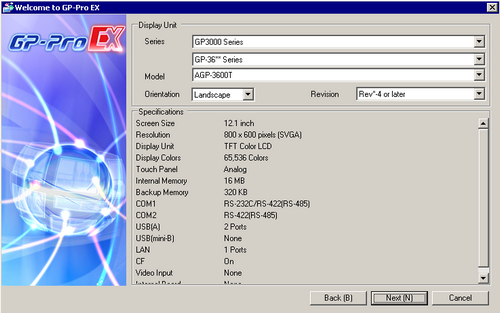
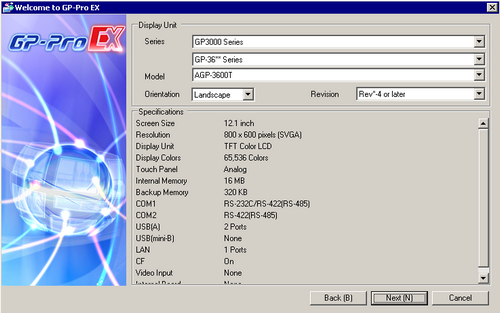
Display Unit
Set the Display Unit.
Series
Select the display unit series that will be used.
![]()
If you select [GP2000 Series], the following dialog box appears.
Click the icon to exit GP-Pro EX and start GP-PRO/PB3. GP-PRO/PB3 does not start if not installed.
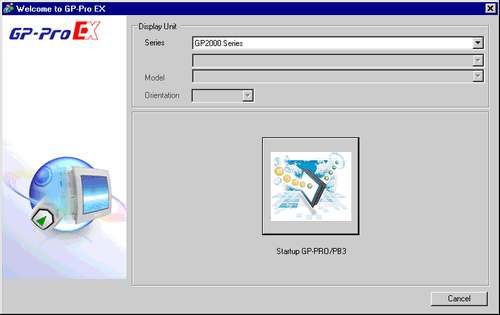
Model
Select one of the models from the series.
Select either the [Landscape] or [Portrait] display orientation. [IPC Series(PC/AT)] or [LT3000 Series]. When either is selected, this does not display.
Screen Size
[IPC Series(PC/AT)] If this option is selected as the Series, the Screen Size property sets the display size of screen data.
Revision
Select the display unit revision.
![]()
This property does not display for models that do not require the revision number.
Mode
When [Model] is set to [AGP-3750], you can maximize drawing capacity by limiting functions in the user application.
Multimedia
Screen area is 10 MB. You can use all model-supported features.
Increase Drawing Capacity
Screen area is 16 MB, however you cannot use any multimedia functions.
![]()
Refer to the following for the [AGP-3750T] supported features.
![]() 1.5 Supported Features
1.5 Supported Features
Specifications
Displays the specifications of the display specified in [Display Unit].