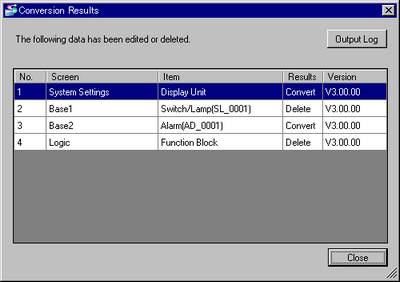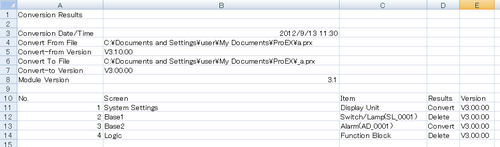Using GP-Pro EX, open the project file that you want to convert its version.
From the [Project] menu, select [Save As].
The [Save As] dialog box appears.
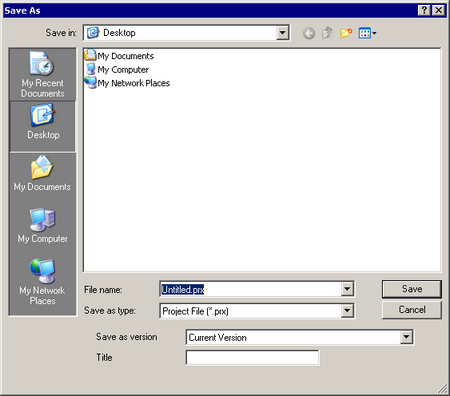
From [Save as version], select the version to convert to.
![]()
By selecting [Current Version] from [Save as version], the data is saved as the current version.
Click [Save].