Checking Display Unit operations on the Computer
Overview ![]() 33.2 Checking Display Unit operations on the Computer
33.2 Checking Display Unit operations on the Computer
Steps ![]() 33.2.1 Procedure - Checking Display Unit operations on the Computer
33.2.1 Procedure - Checking Display Unit operations on the Computer
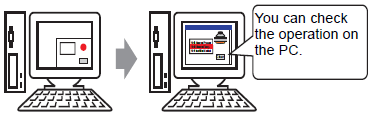
|
Checking Display Unit operations on the Computer Overview Steps |
|---|
|
|
|
Checking operation of the I/O driver on the Computer Overview Steps |
|---|
|
|
|
Checking Logic Operation on the Computer Overview Steps |
|---|
|
|
|
Checking display unit and PLC interaction on the computer Overview Overview Overview Steps |
|---|
|
|