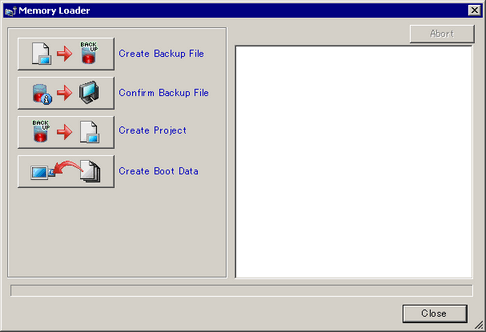
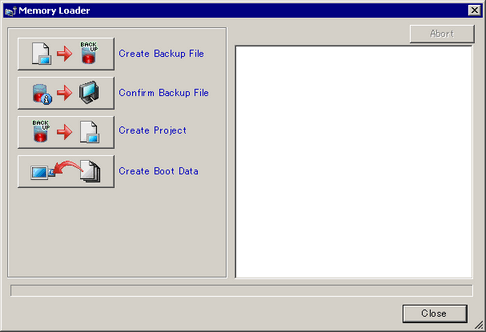
Create Backup File
In the destination folder you selected in [Select Folder], create backup data (*.cml) for the project currently open in GP-Pro EX (or the project selected in [Select project]) and the memory loader to start the data on the display unit. Please select the external storage root folder as the destination.
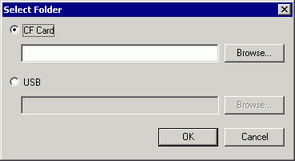
![]()
Selection cannot be made in the following cases.
When selecting IPC series as the unit type
When you have not selected a project file (*.prx) to send using the Transfer Tool.
If the [CF Card Folder] (or [SD Card Folder]) or [USB Storage Folder] is already set up, the folder path is displayed. Move or copy all generated data to the external storage root folder.
Confirm Backup Data
[System Information], [Project Information], [Backup Size], and the names and dates of each backup file.
About Backup File Name
The backup file default name depends on the display model.
AGP-3600T, 3600U, 3510T, 3500T, 3500S, 3500L, 3400T, 3400S, 3310T
→MEM3X00.CML
AGP-3600T, 3750T, 3650T, 3650U, 3560T, 3550T, 3450T
→MEM3X50.CML
AGP-3300T, 3300S, 3300L, 3300U, 3301S, 3301L
→MEM330X.CML
AGP-3302B (MPI)
→MEM3302.CML
AGP-3200T
→MEM3X0XZ.CML
AGP-3200A
→MEM320XZ.CML
LT-3201A
→MEM32XXL.CML
LT-3300S, LT-3300T, LT-3300L, LT3301L
→MEM330XL.CML
AST-3211A (MPI), AST-3201A (SIO), AST-3301B
→MEM320XZ.CML
AST-3301S, 3301T
→MEM3X0XZ.CML
AST-3401T, AST-3501C, AST-3501T
→MEM3X01Z.CML
AGP-3300HS, AGP-3300HL
→MEM3300H.CML
AGP-3310HT
→MEM3X00H.CML
GP-4104, GP-4105, GP-4106, GP4107
→MEM410XP.CML
GP-4201TM and GP-4301TM
→MEM4X01T.CML
GP4000 series (excluding the GP-4100 series, GP-4201TM, and GP-4301TM)
→MEM4X0X.CML
LT4000 series
→MEM4X0XC.CML
![]()
GP models with control functionality (for example models with "-D81", "-FN1M", or "-CA1M" in their names) are not listed. Use the above list with the GP model name minus the control portion.
For example, AGP-3500T-D81 -> AGP-3500T
Create Project File
You can create a project file (*.prx) from backup data (*.cml).
Create Boot Data
In the destination folder that you selected in [Select Folder], create the Memory Loader Tool used for transferring data between the external storage device and the display unit. Please select the external storage root folder as the destination.
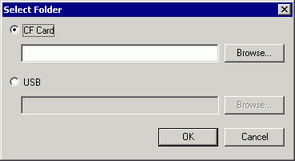
![]()
Selection cannot be made in the following cases.
When selecting IPC series as the unit type
When you have not selected a project file (*.prx) to send using the Transfer Tool.
If a destination folder is already selected with another feature, that folder path is shown. Move or copy all generated data to the external storage root folder.