On the start menu, select [Program (P)] then point to [Pro-face], [GP-Pro EX *.**], and then click [Transfer Tool]. (*.** indicates the version number)
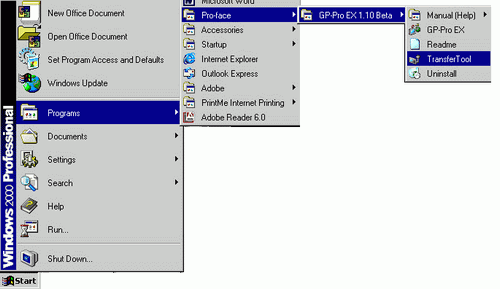
Transfer Tool launches.
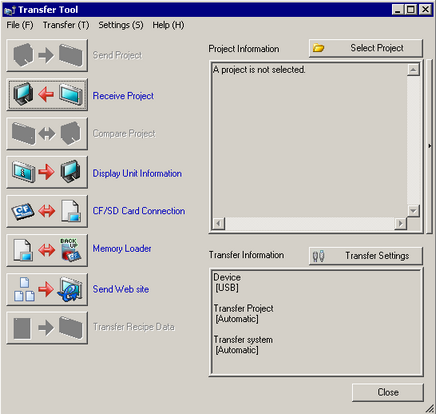
To retrieve a project from the display unit, click [Receive Project].
To send a project or compare projects, select a project with [Select Project].