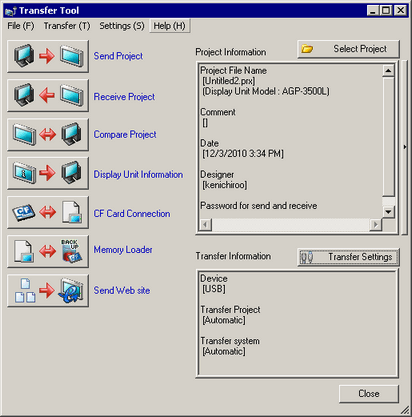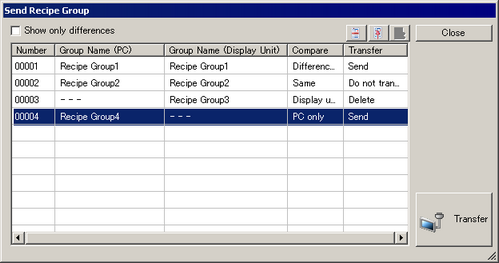![]()
-
If the GP-Pro EX project files (*.prx) are different from the project files (*.prx) on the display unit, you cannot transfer enhanced recipe groups.
Confirm that in the [Transfer Settings], the [Transferring Enhanced Recipe Data] is enabled, then transfer your project files with [Send Project]. -
Please refer to the Settings Guide for details.
 34.12 Settings Guide
34.12 Settings Guide