Connect the computer and display unit using the USB data transfer cable.
On the Windows Start menu, select [All Programs], point to [Pro-face], [GP-Pro EX *.**] (*.** indicates the version number), [Transfer Tool], [Recovery Tool], and then click [GP-4000 Series].
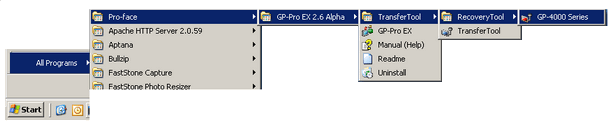
Recovery Tool launches.[Start]. Click the button.
After recovery is complete, [Completed] is displayed and the display unit is reset. [Close]. Click to close the recovery tool.