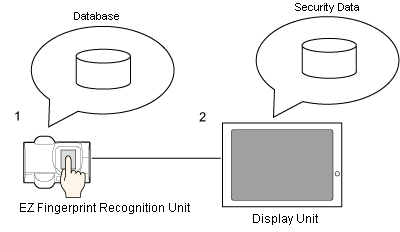
Login is performed using a fingerprint that matches fingerprint data to the user ID/password/level.
Fingerprint recognition contains security data in the display unit, and it is necessary to update this security data in the EZ fingerprint recognition unit database.
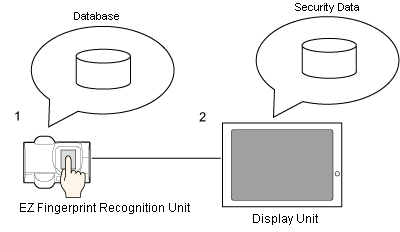
Touch the EZ fingerprint recognition unit to verify with the fingerprint database.
Search from matching fingerprint in the security data and login using the registered user ID/password/level.
Created environment
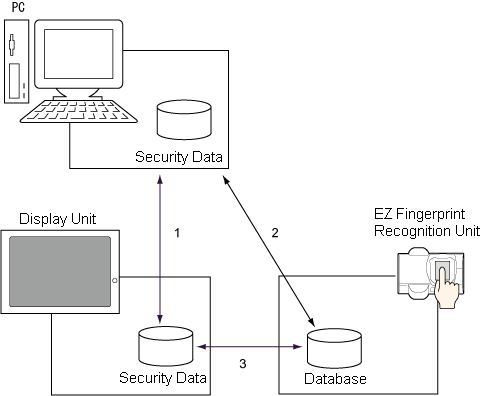
Performs transmission/reception of the security data
Performs creation of security data and update of database using the Fingerprint Recognition Setting Tool.
Performs security data creation and update of database using the display unit (offline screen, or created screen).
![]()
Refer to the following for procedures on security data creation and updating the database.
![]() 23.9.1 Procedure - Registering fingerprints using the Fingerprint Recognition Setting Tool
23.9.1 Procedure - Registering fingerprints using the Fingerprint Recognition Setting Tool
![]() 23.9.2 Procedure - Registering fingerprints online
23.9.2 Procedure - Registering fingerprints online
Make sure you update the EZ fingerprint recognition unit's database with the latest security data. When updating, the existing database is overwritten.